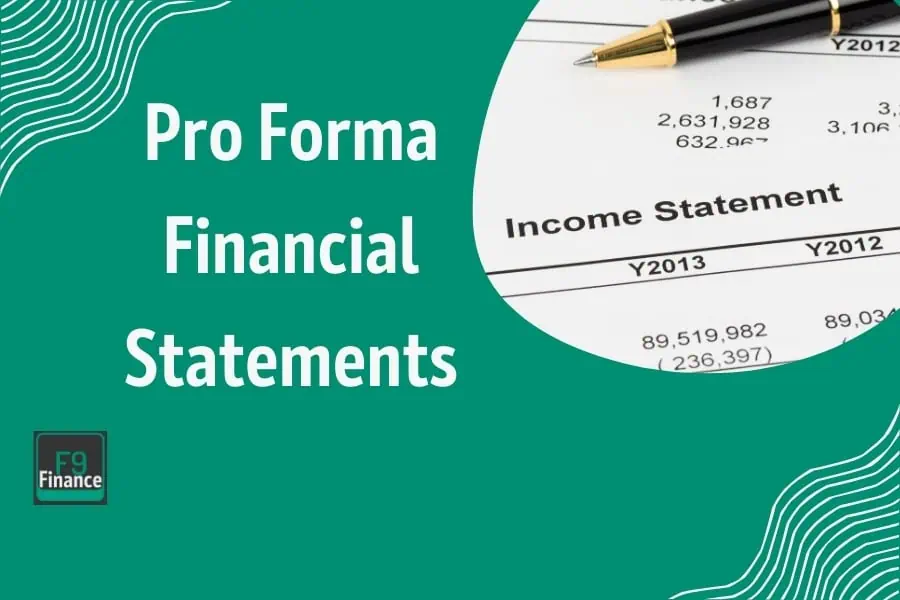Building Pro Forma Financial Statements – A Step-by-Step Guide
Welcome to the world of pro forma analysis, a term that might sound as daunting as learning a new language but, in reality, is a powerful tool in the arsenal of any business owner or financial enthusiast. At its core, a pro forma analysis involves creating financial statements that project a company’s future financial performance based on certain assumptions and scenarios. Think of it as the financial crystal ball that allows businesses to anticipate outcomes, plan for various futures, and make decisions today that will set them up for success tomorrow.
I remember the first time I was introduced to a pro forma analysis. It was during my early days in the finance sector, fresh out of college, with enthusiasm to match my inexperience. The document was laid out in front of me, filled with numbers, projections, and terms that seemed as cryptic as hieroglyphics. I recall thinking, “Is this finance, or have I accidentally stumbled into an archaeology lecture?”
In this guide, I aim to be the mentor I had (and sometimes wished I had) during those early days, breaking down pro forma analysis into digestible, manageable parts. So, let’s embark on this journey together, turning the seemingly ancient script of pro forma analysis into a clear roadmap toward your business’s financial future.
Key Takeaways
- Pro forma financial statements are essential tools for forecasting and planning the financial future of your business, offering a detailed look at potential revenues, expenses, and cash flows.
- Accurate pro forma analysis requires a blend of historical data, market research, and conservative projections, ensuring that optimism is balanced with realism to avoid overestimating success.
- Regularly updating and reviewing your pro forma statements can help you navigate through business decisions more effectively, allowing you to adjust strategies in response to internal changes or external market conditions.
- Learning from mistakes and adopting a continuous improvement approach is key; each error provides valuable lessons that can refine your forecasting techniques and improve your business’s financial health.
What Is A Pro Forma?

At its heart, pro forma analysis is a financial tool that businesses use to forecast future financial performance.
Imagine you’re planning a road trip across the country. You wouldn’t just hop in the car and drive off without mapping your route, would you? Similarly, in business, you can’t steer towards success without a clear plan. This is where pro forma analysis comes into play; it’s like the GPS for your business, guiding you through the financial landscapes of the future.
Now, why is this so important? For starters, pro forma analysis helps you make educated guesses about your company’s future revenue, expenses, and overall financial health. It’s like looking into a crystal ball, except instead of vague predictions, you get detailed forecasts based on solid assumptions and data.
One of the key purposes of pro forma analysis is forecasting financial performance. This isn’t just about predicting how much money you’ll make; it’s about understanding how various factors like market trends, new product launches, or changes in pricing could impact your finances. By playing out different “what if” scenarios, you can prepare for the future with confidence, making strategic decisions that propel your business forward.
Another significant benefit is its ability to attract investors. Imagine trying to convince someone to invest in a journey without showing them the map or the destination. Pro forma statements serve as that map, providing potential investors with a clear vision of where your business is headed and the financial milestones you expect to hit along the way. In fact, the Securities and Exchange Commission under part 210 requires a pro forma statement under certain circumstances.
Gathering Necessary Information
Embarking on the journey of creating a pro forma analysis can feel akin to preparing for a grand culinary adventure. Just as a chef gathers all the necessary ingredients before beginning to cook, you too must assemble the right mix of data to craft your financial forecast. The key ingredients? Historical financial data and market research.
Essential Data:
- Historical Financial Data: This forms the backbone of your analysis. You’ll need your business’s income statements, balance sheets, and cash flow statements from at least the past two to three years. Think of this as the base stock of your financial soup, providing depth and flavor (or in this case, context and credibility) to your projections.
- Market Research: To spice things up and tailor your forecast to reality, incorporate market research. Understand industry trends, customer demand, and competitive landscape. This helps in adjusting your projections to reflect potential market shifts.
- Cost Structures and Pricing Strategies: Knowing how your costs behave and how you price your offerings is crucial. It’s like understanding the seasoning – too much or too little can drastically alter the outcome.
- Investment and Financing Plans: If you’re planning significant investments or expect changes in your financing (like taking out a loan), these should be included. They’re the garnish that can change the dish’s presentation and appeal.
Where and How to Gather This Data:
- Historical Financials: Start with your own accounting software or financial records to understand the company’s historical health. If you’re meticulous with bookkeeping, you’ve got a treasure trove waiting to be analyzed.
- Market Research: Dive into industry reports, surveys, and databases. Online platforms like Statista or IBISWorld can be gold mines. Don’t overlook the value of talking directly to customers or conducting surveys for fresh insights.
- Public Records and Reports: For competitor analysis and industry trends, public company filings and industry association reports are invaluable resources. They’re like secret recipes shared in plain sight.
Personal Treasure Hunt Story:
When I first ventured into the realm of business budgeting for my startup, I felt like a novice treasure hunter without a map. My quest for data led me down various paths, from scouring through forgotten files on my computer to diving deep into the depths of online research databases.
I remember one late night, fueled by coffee and determination, I stumbled upon a comprehensive industry report that was the final piece of the puzzle I needed. It was a eureka moment, akin to finding a hidden treasure chest.
Pro Forma Financial Statements
Let’s break down the main components of a pro forma analysis into something more digestible – think of it as separating your ingredients before baking a cake.
Pro Forma Income Statement
First up, we have the pro forma income statement, also known as the profit and loss statement. This is essentially your business’s scorecard over a specific period. It tells you how much revenue you’re bringing in (sales of products or services), subtracts the costs associated with making that money (like materials and labor), and shows what’s left over, which we hope is a profit.
Pro Forma Balance Sheet
Next on our list of financial statements is the pro forma balance sheet. If the income statement was about the flow of the game, the balance sheet is the snapshot at halftime. It shows everything your company owns (assets) and owes (liabilities), plus equity, at a specific point in time.
Pro Forma Cash Flow Statement
Last but certainly not least, we have the pro forma cash flow statement. This document is like the hydration strategy for your marathon; it tracks the flow of cash in and the cash disbursements out of your business. It helps ensure you don’t run out of liquid assets (cash) by showing when you might need a financial water station. Breaking it down, it covers operating activities (daily business operations), investing activities (buying and selling assets), and financing activities (loans and investments).
Free Excel Template: Pro Forma Financial Statements
Make sure to download a copy of our free Excel template to follow along with the examples and build your own pro forma!
Creating a Pro Forma Income Statement
Crafting pro forma income statements might initially seem like you’re trying to assemble a piece of furniture with instructions in another language. But fear not! I’ll guide you through this process with clear steps. Let’s break it down together, shall we?
Step 1: Project Your Revenues

The first step is akin to predicting how popular your lemonade stand will be at the neighborhood block party. You’ll need to consider factors such as past sales data, market trends, and any upcoming products or services. If you’re just starting, look at industry benchmarks or conduct market research to make educated guesses. Remember, optimism is good, but realism pays the bills. Aim for a balance between hope and practicality.
Step 2: Estimate Your Costs of Goods Sold (COGS)

Now, think about what it costs to squeeze those lemons and stir in that sugar. COGS includes the direct costs attributable to the production of the goods sold in your business. This can range from raw materials to labor directly tied to service delivery. A pro tip here is to always err on the side of caution; it’s better to be pleasantly surprised than caught off guard.
Step 3: Calculate Gross Margin

Subtract your COGS from your projected revenues to find your gross margin. This figure is like the pot of gold at the end of the rainbow, showing you what’s left after covering the direct costs of your products or services. It’s a crucial indicator of your business’s financial health and efficiency.
Step 4: Outline Operating Expenses

Operating expenses are the costs associated with running your business that aren’t directly tied to making your product or service. Think of these as the essentials needed to keep the lights on and the doors open—rent, utilities, marketing, salaries for non-production staff, and so on. Keeping track of these expenses helps ensure your business operates smoothly without financial hiccups.
Step 5: Forecast Net Income

Finally, subtract your operating expenses from your gross margin to arrive at your net income. This give your pro forma earnings and is the moment of truth, revealing whether your business is on track to make a profit or if adjustments are needed. It’s like the final score of a game, showing you where you stand after all the plays have been made.
Practical Advice:
- Use Conservative Estimates: It’s tempting to assume best-case scenarios, but it’s wise to lean towards conservatism in your projections. Think of it as packing an umbrella for a sunny day—better safe than sorry.
- Consider Different Scenarios: Life is full of surprises, and so is business. Create a few different versions of your income statement based on various scenarios (e.g., an increase in material costs or a dip in market demand). It’s like having a plan B (and C) in your back pocket.
Example From My Experience
I once worked with a café owner who was looking to expand their business. We used local population data and identified coffee consumption trends to project potential sales growth. By considering factors like the increase in remote workers seeking café spots and the popularity of seasonal beverages, we crafted a realistic revenue projection.
The exercise was eye-opening. Not only did it help refine the café’s strategy, but it also prepared the owner for potential challenges ahead. And yes, the pumpkin spice latte season was indeed a hit!
Crafting Your Pro Forma Balance Sheet
Embarking on the journey to create a pro forma balance sheet can feel a bit like setting up a sophisticated piece of furniture with an array of parts spread before you. You know it’s going to look fantastic once assembled, but first, you’ve got to figure out where everything goes. Let’s dive in, ensuring that by the end, you’ll not only have all the pieces in place but also understand exactly what they represent.
Understanding the Basics

Pro forma balance sheets are essentially a snapshot of your business’s financial health at a future point in time. It outlines three key components: assets, liabilities, and equity.
- Assets: Think of assets as everything your business owns that has value. This includes cash in the bank, inventory, equipment, and even the office coffee machine that keeps everyone perky and productive.
- Liabilities: These are your financial obligations; what you owe others. Whether it’s loans, unpaid bills, or that IOU note from when you borrowed cash to cover a surprise expense, they all count here.
- Equity: Equity is what’s left over when you subtract liabilities from assets. It’s the ‘true value’ of your business to its owners. Imagine filling a jar with layers of sand (assets) and then pouring water (liabilities) into it. The space not filled by water represents your equity.
Projecting with Precision
When projecting your assets, consider both your current resources and those you plan to acquire. Remember, accuracy is key. Overestimating assets can lead to overly optimistic equity calculations, akin to thinking you can run a marathon without training. Underestimating, however, might deter potential investors or lenders.
For liabilities, factor in existing debts and anticipated future borrowings. This foresight is crucial for maintaining a realistic view of your financial obligations and ensuring you don’t find yourself in hot water down the line.
A Lesson I Learned The Hard Way
Speaking of equipment, let me share a little tale from my own vault of “oops” moments. Early in my finance journey, I was tasked with creating a pro forma balance sheet for a small bakery. In my eagerness, I meticulously accounted for every ingredient, from flour to yeast, but forgot to include the new industrial oven the bakery was planning to purchase.
This wasn’t just any oven; it was the heart of the bakery’s expansion plan, significantly impacting both assets and liabilities. The oversight led to a considerable underestimation of future liabilities (since the oven was to be financed) and, by extension, equity. Needless to say, I had to redo the entire analysis, a humbling reminder of the importance of double-checking your work and considering all aspects of your business operations.
Preparing a Pro Forma Cash Flow Statement
Ah, the pro forma cash flow statement, the unsung hero of financial projections. It’s like the pulse check for your business, ensuring you don’t end up gasping for air (financially speaking). Let’s dive into how you can forecast cash inflows and outflows with the precision of a skilled gardener ensuring their plants thrive.

Forecasting Cash Inflows
Cash inflows are essentially the lifeblood of your business. These come from sales, returns on investments, loans, and any other sources that inject cash into your business. To forecast these, start by looking at your sales trends. Are there certain times of the year when you make the lion’s share of your sales? Factor in new product launches or seasonal promotions you’re planning. Also, consider the payment terms you’ve negotiated with clients – not all income might be as prompt as we’d wish.
Imagine you’re planning how much water your garden needs. You’d consider the rain forecast (seasonal trends), whether you’re planting more thirsty plants (new products), and how well your soil retains moisture (cash on hand).
Forecasting Cash Outflows
Next up, cash outflows, which include expenses like rent, salaries, supplier payments, and any loan repayments. This step requires you to be as meticulous as a chef preparing a Michelin-star meal. Break down your expenses into fixed (rent, salaries) and variable (materials, utilities) categories. Remember, some payments don’t occur monthly but quarterly or annually, so factor these into your timeline accurately.
It’s similar to knowing when to water your garden and when to add fertilizer or pesticide. Some plants need constant attention (fixed costs), while others may only need seasonal care (variable costs).
Case Study From My Experience
I recall a time when I was helping a friend forecast the cash flow for their startup. In our enthusiasm, we planned for significant marketing spend without accounting for the delayed income from their payment terms. Halfway through the season, it was clear we had “overwatered” their operations. We had to quickly adjust our “gardening strategy,” securing a short-term loan to cover the gap. It was a lesson in the importance of balancing our financial ecosystem carefully.
Analyzing Your Pro Forma Financial Statements
Imagine your pro forma statements as a detailed map of the terrain ahead. Just as a hiker uses a map to decide whether to cross a river at its narrowest point or take a bridge, you use your pro forma financial statement to navigate through business decisions.
For example, if your cash flow statement predicts a cash surplus, you might decide it’s the perfect time to invest in that new piece of equipment. Conversely, a forecasted tight spot might suggest delaying expansion plans in favor of shoring up reserves.
Common Pitfalls When Creating Pro Forma Statements
- Over-Optimism: It’s easy to fall into the trap of rose-colored forecasts. Always ground your projections in reality and remember that hope is not a strategy. It’s like expecting to win a marathon without training, based solely on the belief that you’re a fast runner.
- Ignoring Market Trends: Not keeping an eye on the market is like ignoring weather warnings on a hiking trip. Stay informed about industry shifts to ensure your projections remain relevant and realistic.
- Forgetting to Update Your Statements: Pro forma statements are not set-it-and-forget-it artifacts. They’re more like living documents that require regular updates to reflect both internal changes and external market conditions.
Practical Application – Case Study
Let’s roll up our sleeves and dive into a case study that brings the mystical art of pro forma analysis down to earth. Imagine we’re looking at “Bea’s Boutique,” a small but spirited clothing store nestled in the heart of a bustling neighborhood.
The Scenario
Bea’s Boutique has been the go-to spot for fashion-forward attire for three years. As the boutique gears up for its fourth year, Bea decides it’s time to expand her offerings and possibly renovate the space to attract more foot traffic. She knows this will require a significant investment and wonders if the numbers add up in favor of her vision.
Step 1: Setting the Stage with Historical Data
Bea starts by gathering her sales data, costs, and cash flow statements from the past three years. It’s a bit like detective work, sifting through files and receipts, but it gives her a solid foundation. She notes a steady increase in sales each year and identifies seasonal trends that impact her business.
Step 2: Market Research and Forecasting
Next, Bea conducts market research. She surveys her customers, chats with other local business owners, and keeps an eye on upcoming fashion trends. This helps her anticipate an increase in sales with the introduction of new product lines and a renovated space. Bea projects a 20% increase in sales for the next year, keeping her estimates conservative to stay grounded.
Step 3: Crunching the Numbers
Armed with her historical data and market research, Bea crafts her pro forma income statement. She factors in the cost of renovations, additional inventory purchases, and potential increases in staffing. For her cash flow projections, she considers the timing of her investment and the gradual increase in sales. It’s a balancing act, ensuring she has enough cash on hand to cover expenses during the renovation phase.
Step 4: The Moment of Truth
With her pro forma statements prepared, Bea takes a deep breath and reviews the numbers. The pro forma financial information shows a tight first six months post-renovation, with cash reserves taking a dip. However, as the increased sales begin to kick in, the future looks promising, with a return to healthy cash flow levels and profitability.
Lessons Learned
- Start with Solid Groundwork: Gathering comprehensive historical data was crucial for Bea. It gave her a clear picture of where the business stood and how it had grown over time.
- Research is Key: Understanding the market and her customers helped Bea make informed decisions about her expansion plans and set realistic sales projections.
- Conservatism Pays Off: By keeping her projections conservative, Bea avoided the trap of overestimating her success and underestimating her expenses.
- Prepare for the Lean Times: Recognizing that her cash flow would be tight initially, Bea planned accordingly, ensuring she had a buffer to cover expenses during the slower months.
Practical Tips for Your Business
- Don’t Skip the Prep: Spend the time needed to gather your data and understand your market. It’s the foundation of accurate forecasting.
- Stay Grounded: It’s easy to get carried away by optimism. Keep your estimates realistic to avoid unpleasant surprises down the line.
- Plan for All Seasons: Every business has its ups and downs. Make sure your financial plans account for the lean times, not just the peaks.
Bea’s journey through pro forma analysis not only illuminated the path for her boutique’s expansion but also provided a blueprint for managing future growth. By approaching the process with diligence, realism, and a touch of optimism, she was able to make informed decisions that aligned with her vision for Bea’s Boutique. Just like Bea, you can apply these steps and lessons to navigate your business’s financial future with confidence.
Frequently Asked Questions
Do Pro Forma Financial Statements Have To Meet Generally Accepted Accounting Principles?
While it is not a requirement for pro forma financial statements to meet Generally Accepted Accounting Principles (GAAP), it is generally recommended to adhere to these principles for accuracy and consistency.
What Is A Pro Forma Invoice?
Pro forma invoices are a commercial invoice that outlines the anticipated costs and terms of a transaction or sale. It is typically used in international trade to provide an estimated cost for goods or services before they are delivered.
Have any questions on building pro forma financial statements? Are there other topics you would like us to cover? Leave a comment below and let us know! And make sure to subscribe to our Newsletter to receive exclusive financial news right to your inbox.