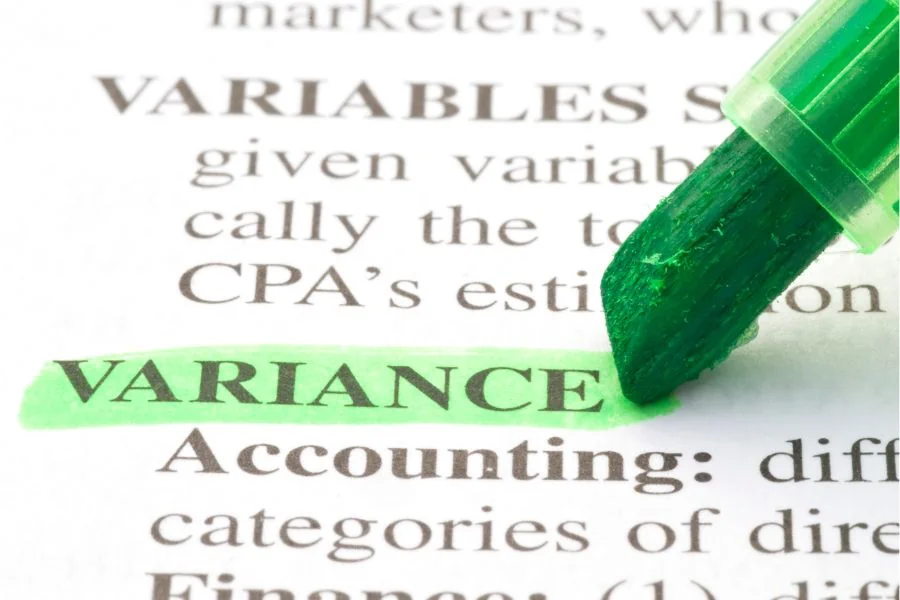Demystifying Budget Versus Actual Variance Analysis
Imagine understanding your financial performance like never before and being able to promptly anticipate and adjust to fluctuations. Intrigued? By the end of this comprehensive guide, you’ll know how to calculate and visualize these variances and interpret them to make more informed business decisions.
Key Takeaways
Budget Variance Analysis is a financial analysis technique used to determine the difference – the variance – between your budgeted figures and the actual results at the end of a specific period.
These variances can be favorable (when actual revenue is higher than budgeted or actual expenses are lower) or unfavorable (when actual revenue is lower or expenses are higher).
Our free Excel template can help you make accurate calculations.
Why Budget Variance Analysis Matters
Budgeting is a key part of financial planning for any business, acting as a roadmap for your future financial decisions. It sets clear financial goals and limits, providing a framework within which an organization operates. Without a well-structured budget, it’s like sailing a ship without a compass – you might eventually reach your destination, but it will be a rocky ride.
Corporate finance teams and FP&A are critical in budgeting and variance analysis. They are responsible for creating accurate forecasts that empower the organization to make decisions quickly. They work closely with business units and provide strategic guidance on financial matters such as capital budgeting, risk management, return on investment (ROI) analysis, and cost-benefit analysis. These professionals translate strategy into financial plans and budgets by understanding the numbers behind the scenes.
However, one crucial thing to remember is that a budget is based on estimates. While we can predict and plan for many things, the unpredictability of business and market conditions makes it impossible to draft a 100% accurate budget. And this is where Budget vs. Actual Variance Analysis enters the scene. This powerful tool helps you compare your budgeted figures with the actual numbers, allowing you to understand where and why your projections might have gone off track. Armed with this knowledge, you can adjust your strategy, make informed decisions, and ultimately drive your business toward financial success.
So, let’s put on our financial detective hats and learn how to spot and interpret the clues that lead to the treasure of financial stability and growth!
Budget vs. Actual: The Concept

The core concept of budget variance analysis might sound pretty complicated, but it really isn’t. In simple terms, it’s a financial analysis technique used to determine the difference – the variance – between your budgeted figures and the actual results at the end of a specific period. These variances can be favorable (when actual revenue is higher than budgeted or actual expenses are lower) or unfavorable (when actual revenue is lower or expenses are higher).
The magic of budget variance analysis lies in its ability to offer a clear insight into your financial performance. By comparing your budgeted figures (what you predicted would occur) with the actual results (what really happened), you can identify the areas where your business is performing well and areas where you need improvement. More importantly, it helps you understand why these variances occurred – Were the original estimates unrealistic? Did market conditions change? Did a new competitor enter the scene?
Simply put, these analyses are like the health check-ups of your financial planning process. Regularly checking variances and understanding their causes can prevent minor issues from snowballing into major problems. By guiding your decision-making, they provide a fantastic way to course-correct, ensuring your business stays financially healthy and on track toward achieving its financial plan.
How To Master Budget vs. Actual Variance
Calculating the variance between your budget and actual figures is straightforward, and using our Excel template makes it even easier. Here’s how to do it:
Step 1: Download Our Excel Budget Vs. Actual Variance Analysis Template
First things first, you’ll want to download our Excel template. This ready-to-use tool will save you time and ensure accuracy in your calculations.
Step 2: Input Your Budgeted Figures
Enter your budgeted figures in our template’s ‘Budget’ column. This includes all the financial predictions you made for revenue and expenses at the beginning of the fiscal period. Consider line items such as labor costs, manufacturing costs (cost of sales), and S,G,&A. Don’t forget about your fixed costs!
Step 3: Input Your Actual Results
Next, in the ‘Actual’ column, input the actual results for the same categories you’ve budgeted for. These are the real numbers that emerged at the end of the fiscal period, as reported in your historical data.
Step 4: Calculate Budget Variance
The template will automatically calculate the variance for each item by subtracting the budgeted figure from the actual results. A positive or favorable variance indicates you’ve over-performed or under-spent, while a negative or unfavorable one shows underperforming or overspending.
Step 5: Interpreting Your Findings
Interpreting your budget variance analysis is like learning to read a new language. The numbers tell a story – you just need to understand the narrative.
If you see a favorable variance, this can be a sign of over-performance or under-spending. You may have secured a large client that boosted your revenue beyond expectations, or perhaps an expense was less than predicted. However, don’t automatically celebrate – dig a bit deeper. Was this a one-off situation, or can you replicate it in the future?
On the other hand, an unfavorable variance can indicate underperformance or overspending. Here, it’s crucial to identify the reasons. Was there an unanticipated expense, or did sales not meet expectations? Once you’ve identified the cause, you can take steps to address it.
Most importantly, your findings should guide your next steps. This is where data driven decisions come into play. Use the insights gained from your variance analysis to inform future budgeting and strategic planning. For example, if you consistently see favorable variances in a certain area, you might want to allocate more resources there in the future. Conversely, you might need to adjust your expectations or strategies if there’s a regular negative variance.
Step 6: Presenting Your Findings
When it comes to presenting your variance analysis findings, clarity and simplicity are key. Start by summarizing the overall results. Which items had the largest variances? Were the actual variances generally higher or lower than your budgeted figures, and how much?
Then, dive deeper and work through budget variance explanations for each individual item. This is the time for storytelling — lay out what happened during the period and why each variance occurred. If you’re unsure why a particular variance occurred, be honest about it and note it as something to investigate further.
Remember to keep your audience in mind. If you’re talking to non-financial staff, avoid finance jargon and explain concepts in a way they’ll understand.
The Impact of Visual Data on Budget Variance Analysis

Using charts or graphs to visualize your budget variance analysis helps make a world of difference in how the information is perceived and understood. Visuals can quickly illustrate trends, highlight problem areas, and provide a snapshot of your organization’s financial health.
Consider using bar graphs to display budgeted vs. actual analysis or a waterfall chart to show how your financial results moved from the budgeted start point to the actual endpoint, step by step. This can provide a quick and intuitive way for decision-makers to understand the story behind the numbers.
Remember, visual data appeals to the eye and aids in efficient decision-making. When budget variance analysis is presented visually, it’s easier to digest and understand, leading to quicker insights and more informed decisions. So, don’t underestimate the power of a well-placed chart or graph when presenting your variance analysis!
Frequently Asked Questions
How Do I Create A Budget Vs Actual Chart In Excel?
Creating a budget vs actual chart in Excel is easy! Start by gathering your data – you’ll need the budgeted and actual figures for each item and any variances. In Excel, click ‘Insert’, then choose the type of chart you want to create (for example, a bar graph) and enter your data. You can also review our budget vs. actual variance analysis and reporting guide for detailed step-by-step instructions on creating charts in Excel.
What Is An Example Of A Budget Variance?
A budget variance is the difference between what was budgeted and what actually happened. A positive variance means that you came in under budget, while a negative variance indicates exceeding your allocated funds. For example: if your monthly advertising budget was set at $4,000 and you spent only $3,500 – this would be a positive variance of $500. On the other hand, if the budgeted amount was $4,000 and the actual amount was $5,000 – this would be an unfavorable variance of $1,000.
What Is An Actual Vs. Budget Variance Analysis Dashboard?
An actual vs. budget analysis dashboard visually represents your budget variances. It’s typically presented as a series of charts, tables, and graphs that show where you’ve spent above or below your allocated budget. In addition to showing the overall variance, an analysis dashboard can help identify problem areas and provide insights into how to optimize spending. This helps you make better decisions for future planning and budgeting.
Quick Recap
And there you have it! We’ve dissected the beast of budget vs. actual variance analysis and reporting. We’ve seen how crucial it is to dive into the details of each variance and spin the tale of what happened during your fiscal period. Got some mystery variances? No worries! Note them down and dig a bit deeper later.
Then we highlighted the power of visualization — a bar graph or a waterfall chart can spell out your company’s financial journey, showing the ebbs and flows from budgeted figures to the actuals. Remember, a picture is worth a thousand words, and a well-placed chart can be worth a thousand number crunches in finance!
In the world of finance, it’s not just about numbers but also about making these numbers tell their story in a way that everyone in your organization understands. Whether they’re finance whizzes or not, the key is to keep it simple and visual.
Have any questions? Are there other topics you would like us to cover? Leave a comment below and let us know! Remember to subscribe to our Newsletter to receive exclusive financial news in your inbox.