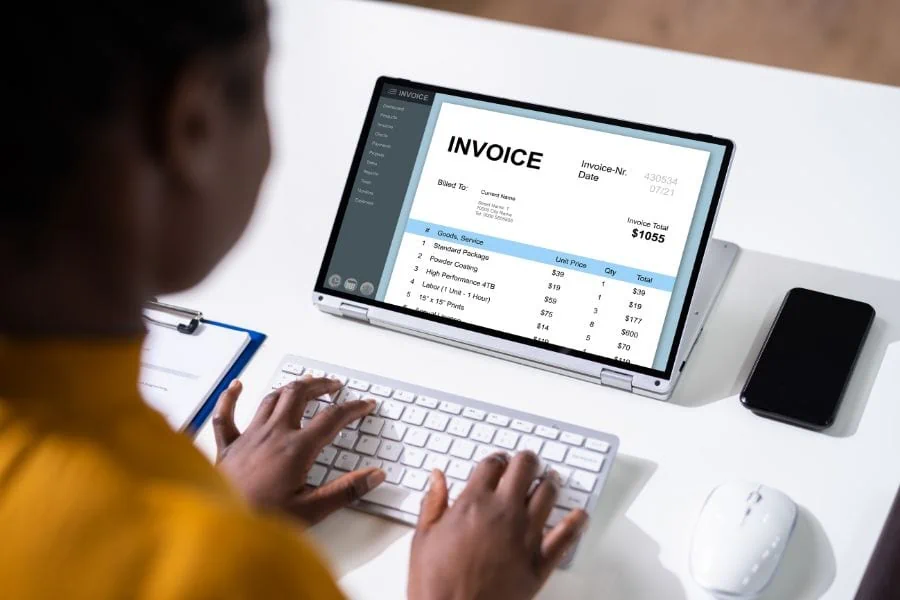9 Best Small Business Accounting Software Solutions For 2024
Imagine this: You’re pouring over heaps of paper invoices, receipts, payrolls, and financial statements scattered across your desk. It’s late, you’re tired, and you still have a mountain of financial data to sift through. The exciting entrepreneurial vision you had seems overshadowed by these daunting fiscal intricacies. Sounds familiar, doesn’t it?
Well, breathe easy! As a small business owner, you’re not alone. Many entrepreneurs experience similar challenges in dealing with financial management. But here’s the real game-changer – robust small business accounting software. These digital tools can simplify and streamline your financial processes, freeing time for you to focus on what you do best: growing your business.
I have tested every accounting system I could get my hands on, in addition to getting feedback from my clients. Stay with me as I unravel a curated list of the best small business accounting software that can redefine productivity and financial clarity for your business. Because let’s face it, we all could use a little extra help to navigate the financial sea. And it’s time to let technology take the helm.
Ready to discover your next financial mate? Let’s dive right in.
The Best Software For Small Business Accounting
1) QuickBooks Online

Intuit QuickBooks Online has been a cornerstone in small business accounting for over three decades. This cloud-based software, developed by Intuit, is designed to cater to the diverse financial needs of small businesses, providing an all-in-one platform for managing and tracking your finances.
I really like the support and the number of integrations with QuickBooks. This is the #1 most used small business software so almost every other platform for small businesses has an integration to QuickBooks. You are also more likely to find accountants with QuickBooks experience making hiring or outsourcing a breeze.
Key Features
QuickBooks Online is rich with features that span from basic bookkeeping to more advanced financial management options. These include invoicing and billing, expense tracking, inventory management, sales tax calculation, and payroll services. The software also allows integration with other popular business tools like PayPal, Shopify, and Square. In addition, Intuit Quickbooks can connect to multiple businesses and multiple business bank accounts.
Pricing
Intuit QuickBooks offers several pricing tiers to suit businesses of different sizes and needs. The Simple Start plan begins at $25 per month, progressing to the Plus plan at $70 per month, and finally, the Advanced plan at $150 per month. Each tier offers additional capabilities, with the Advanced plan providing features like business analytics and dedicated customer support.
Pros and Cons
The primary strength of QuickBooks Online lies in its robust features and user-friendly interface, making it easy for non-accountants to navigate financial management. As an online accounting software, you can access it from any laptop or phone. Moreover, its integration capacity with other business tools adds to its convenience. However, some users have raised concerns about the pricing, stating that it’s higher than other software available.
Best For
QuickBooks Online is best suited for small to medium-sized businesses seeking a comprehensive accounting solution that can grow with them. It’s ideal for those who want to pay for only the features they need, with the flexibility to upgrade as their business expands.
2) Xero

Xero is a cloud-based accounting software platform for small and medium-sized businesses that offers a refreshing and modern approach to financial management. With Xero, users can manage invoicing, bank reconciliation, bookkeeping, and more, all within a user-friendly interface.
I really like how simple the user interface is. Its very approachable for users without a lot of accounting experience. That said, the flipside of simplicity is that it isn’t as customizable as some of the other options.
Key Features
Xero boasts many features designed to streamline and simplify accounting tasks. This includes easy invoicing, inventory tracking, payroll management, and multi-currency accounting. Unique to Xero is the seamless integration with over 700 business apps like Shopify, Stripe, HubSpot, and more. This allows for a more intuitive, connected, and efficient operational flow. It also features a real-time dashboard that provides a snapshot of your business’s financial status at a glance.
Pricing
Xero offers three pricing plans catered to fit different business needs. The Starter plan is $20 per month, the Standard plan is $30 per month, and the Premium plan is $40 per month. Each plan offers additional functionality, with the Premium plan offering advanced features like multi-currency accounting (source).
Pros and Cons
Xero’s main draw is the simplicity and intuitiveness of its platform, even for those without an accounting background. The vast integration possibilities can also simplify the management of various business aspects. However, Xero’s lack of phone support and the absence of a built-in tax filing feature are notable drawbacks. Users have also found that the software can become costlier as their business grows due to the per-user pricing system.
Best For
Xero is ideal for small to medium-sized businesses that value the modern and intuitive interface and integration capabilities. It’s particularly beneficial for businesses operating in multiple currencies due to its robust multi-currency accounting feature.
3) Zoho Books
Zoho Books is a comprehensive accounting solution designed to cater to the ever-evolving demands of small businesses. Its user-friendly interface and broad range of features simplify financial management and ensure accuracy in tracking income and expenses. Zoho Books also provides a cloud-based system, allowing businesses to manage their accounts anywhere.
Zoho Books is actually what I use to manage F9 Finance! I really appreciate how customizable Zoho is. Zoho also offers a free subscription to businesses with low revenue, helping you get off the ground.
Key Features
Key features of Zoho Books include automated bank feeds, a collaborative client portal, inventory management, invoice tracking, and project time tracking. Zoho Books also offers tax compliance and reporting features, providing businesses with a clear view of their financial health. Moreover, it connects with several other Zoho apps — such as Zoho CRM and Zoho Projects — allowing for a more integrated business operation.
Pricing
Zoho Books offers three pricing tiers: Basic, Standard, and Professional. The Basic plan is $9 per month, the Standard plan is $19 per month, and the Professional plan is $29 per month. Each subsequent plan offers more features and user access, providing scalability as your business grows (source).
Pros and Cons
Zoho Books shines with its in-depth reporting and taxation features, which are generally appreciated by small business owners. Its user-friendly interface and seamless integration with other Zoho apps are major pluses. However, some users have reported that the software can be slightly time-consuming to set up. Also, the inventory management feature may not be comprehensive enough for businesses with complex inventory tracking needs.
Best For
Zoho Books is perfect for small business owners who need affordable, straightforward, yet efficient accounting software. Companies that use other Zoho products will find added value due to the seamless integration among the Zoho suite of business tools. It’s also a good match for businesses that require strong compliance and reporting capabilities.
4) FreshBooks

FreshBooks accounting software is a cloud-based solution for small businesses and freelancers. Its sleek and intuitive interface simplifies invoicing, time tracking, and expense management tasks. It also supports project management and client retainers and offers a unique feature where you can customize and send payment reminders to your clients.
Key Features
Notable features of FreshBooks include online invoicing, expense tracking, time tracking, and project management. The software also provides income and expense tracking as well as insights to help businesses understand their financials better. Its mobile app is a standout, allowing for on-the-go management of finances.
Pricing
FreshBooks operates on a subscription-based model, with prices starting at $15 per month for the Lite plan. The Plus plan is $25 per month, and the Premium plan is $50 per month. Each plan offers more billable clients and additional features as you upgrade. All plans offer unlimited invoices and estimates, expense entries, time tracking, and project management (source).
Pros and Cons
FreshBooks is lauded for its user-friendly interface and comprehensive feature set. Its mobile app is highly rated, and customer support is known for being responsive. However, it is more costly compared to other small business accounting software. Also, its inventory tracking features are limited, which might not be suitable for businesses with a need to track inventory in detail.
Best For
FreshBooks is ideal for freelancers and small businesses, prioritizing ease of use and requiring comprehensive invoicing and project management features. It’s particularly well-suited for service-based businesses due to its strong time-tracking and project management capabilities. This software might not best-fit businesses with complex inventory needs.
5) Sage Business Cloud Accounting
Sage Business Cloud Accounting is a leading solution for small businesses seeking efficient financial management. It offers an intuitive platform with powerful features designed to streamline operations and make bookkeeping more manageable.
Key Features
This software boasts a robust feature set, including invoicing, expense tracking, cash flow management, and VAT management. Its real-time collaboration feature allows your accountant to access your books for seamless financial oversight. Additionally, Sage’s mobile app enables financial management on the go, keeping you updated with your business anytime, anywhere.
Pricing
Sage Business Cloud Accounting offers two pricing tiers. The ‘Start’ package, suitable for micro businesses, is priced at $10 per month, and the ‘Accounting’ package, designed for small businesses, costs $25 per month. Both plans come with a 30-day free trial.
Pros and Cons
Sage is well-regarded for its extensive features and ease of use. Users appreciate the intuitive interface and the depth of financial reporting. However, some users have noted that the software lacks a built-in payroll feature and could improve customer support. Also, the cost may be prohibitive for very small businesses.
Best For
Sage Business Cloud Accounting is best for small to medium-sized businesses seeking a comprehensive, user-friendly financial management system. Its standout features make it a strong choice for businesses needing detailed financial reporting and cash flow management. However, businesses requiring an integrated payroll system may need to consider other options.
5) NetSuite ERP
NetSuite ERP is a cloud-based, scalable enterprise resource planning solution that manages key business operations in a single, integrated system.
Key Features
NetSuite ERP’s expansive feature set includes financial management, order management, production management, supply chain management, warehouse and fulfillment, and procurement. It also offers a powerful suite of real-time reporting and analytics tools. Its capacity for customization allows it to cater to the unique needs of different industries, making it a versatile choice for businesses.
Pricing
Unlike other ERP solutions, NetSuite has no fixed monthly fee, and its pricing is quote-based. This means the final cost varies depending on the company’s specific needs and the chosen package. It’s worth noting that NetSuite ERP represents a substantial investment and may not be the best choice for companies with tight budgets.
Pros and Cons
NetSuite ERP receives high marks for its extensive feature set and customization options. Users laud its ability to handle various business operations and its real-time data visibility. However, its complex nature may necessitate a steep learning curve, especially for less tech-savvy users. Some users have also raised concerns about the high cost, particularly for small businesses.
Best For
NetSuite ERP is optimal for small to mid-sized businesses that require comprehensive and customizable ERP solutions but are willing to invest the time to master its functionalities. It’s particularly suitable for businesses needing a robust system capable of handling multiple operations and providing real-time, actionable insights.
6) Multiview ERP
Multiview ERP is one of the most comprehensive accounting software solutions designed to streamline businesses’ financial and operational processes, with a particular focus on the needs of small businesses. It provides a centralized platform for managing critical business processes such as financials, supply chain, and HR operations efficiently and effectively.
Key Features
Key features of Multiview ERP include financial accounting, budgeting and forecasting, purchasing, inventory management, and project accounting. It also offers robust analytics and reporting capabilities. The software’s ability to integrate with other business systems, such as CRM and E-commerce platforms, sets it apart, facilitating smooth and efficient business operations.
Pricing
Multiview ERP follows a modular pricing structure, meaning businesses only pay for the needed features. This approach makes the software a cost-effective choice for small businesses. Prices are quote-based and depend on the modules opted for and the number of users.
Pros and Cons
Multiview ERP has been praised for its robust feature set, scalability, and seamless integration with other business systems. Users appreciate its intuitive interface and the efficiency it brings to financial operations. However, some users have pointed out that its customer support could be improved. Other criticisms include the steep learning curve, particularly for unfamiliar users with ERP systems.
Best For
Multiview ERP is ideal for small to mid-sized businesses seeking a versatile and comprehensive ERP solution that scales with their growth. It’s particularly beneficial to companies that require a solution that integrates well with their existing systems, providing a seamless, centralized hub for managing diverse business operations.
7) Wave

Wave is a comprehensive, free accounting software designed with small businesses, entrepreneurs, and freelancers in mind. Its easy-to-use platform provides accounting, invoicing, and receipt scanning solutions, making it a popular choice for those looking to streamline their financial management without investing in expensive software.
Key Features
Wave provides a suite of features to facilitate business operations. The software offers robust accounting features such as double-entry accounting, profit/loss reports, balance sheets, and cash-flow statements. It also comes with invoicing and receipt scanning capabilities, an integrated payroll system, and the ability to accept credit card payments online.
Pricing
One of Wave’s primary selling points is its price – it’s free. Wave’s accounting, invoicing, and receipt scanning are free. The only charges are transaction fees for accepting online payments and payroll services, which are competitively priced (source: Wave Pricing).
Pros and Cons
Wave’s user-friendly interface and zero cost make it a favorite among small businesses and freelancers. However, the software falls short on a few aspects. It lacks project tracking and time tracking, which can be critical for service-based businesses. Also, while it provides basic inventory management, it might not meet the needs of businesses needing to track inventory in detail.
Best For
Wave is best suited for small businesses, freelancers, and entrepreneurs who need a simple, free solution for their accounting, invoicing, and receipt scanning needs. It’s particularly ideal for businesses that do not require advanced inventory or project management features.
8) ZipBooks
ZipBooks is a comprehensive accounting software solution designed to streamline financial management for small businesses. With a user-friendly interface and a suite of robust features, it aims to help businesses effectively manage their finances and make informed decisions (source: ZipBooks).
Key Features
ZipBooks offers many features, including invoicing, time tracking, expense tracking, and online payments. It also provides insightful financial reports, bank connectivity for seamless transactions, and an intelligent virtual bookkeeper that offers real-time insights for your business. One standout feature is the ability to send automated reminders for outstanding invoices to ensure timely payments.
Pricing
ZipBooks offers a free starter package, making it an attractive option for businesses on a budget. Additionally, it provides tiered pricing with its Smarter ($15/month) and Sophisticated ($35/month) plans, offering progressively more advanced features. Transaction fees apply to online payments, comparable to industry standards (source).
Pros and Cons
Additionally, ZipBooks is lauded for its intuitive interface and excellent customer service. The software’s intelligent insights and automation capabilities significantly reduce manual effort. However, certain users have reported limitations in customization, and the lack of inventory management might be a turn-off for businesses with tangible goods.
Best For
ZipBooks is an ideal solution for small businesses looking for a comprehensive yet affordable accounting system, particularly service-based ones. Its intelligent insights make it particularly useful for businesses seeking to leverage their financial data for strategic decision-making.
9) Aplos
Aplos is a cloud-based accounting software specifically designed for non-profit organizations and small businesses. It offers a unique blend of fund accounting, donor management, and fundraising tools, tailoring its features to the specific needs of small businesses and non-profits.
Key Features
Aplos offers comprehensive features, including fund accounting, budgeting tools, donor management, donation tracking, and online giving. The software also integrates with other popular tools like Gusto for payroll and provides a donor portal for easy engagement. It also offers various customizable reports, allowing businesses to easily generate financial statements and track fund balances.
Pricing
Aplos operates on a subscription-based pricing model, with monthly plans starting at $59. This price includes all core accounting features and unlimited users, which sets it apart from many other software providers that charge per user. Payroll services are an added cost, requiring integration with Gusto (source: Aplos Pricing).
Pros and Cons
Aplos is lauded for its user-friendly interface, comprehensive reporting capabilities, and excellent customer support. It’s also praised for its fund tracking, which is particularly beneficial for non-profits. However, some users mention that the software can be slow sometimes, and the lack of a dedicated time-tracking feature may be a disadvantage for some service-based businesses.
Best For
Aplos suits non-profit organizations and small businesses that require robust fund accounting features. Businesses relying heavily on donor management and engagement will also find value in Aplos. However, it might not be the best fit for businesses with complex inventory requirements or those needing a dedicated time-tracking feature.
Understanding Small Business Accounting Software

Small business accounting software is a digital platform that helps manage and streamline an organization’s financial tasks. It’s like having a virtual finance team at your fingertips. This software can automate invoicing, payroll, and tax preparation processes, making keeping tabs on your company’s financial health easier. They also assist in creating comprehensive financial reports that can offer valuable insights into your business performance.
Let’s try to understand the functionalities of small business accounting software. First, they handle invoicing, ensuring you bill your clients accurately and promptly. This aspect is crucial to maintain a steady cash flow. Second, they manage payroll, taking the guesswork out of calculating employee wages, deductions, and tax withholdings. Third, this software helps you with tax preparation, minimizing errors, and ensuring you take advantage of all relevant tax deductions.
Good small business accounting software can seamlessly integrate with other business applications, providing a more unified view of your business. This means you can connect your accounting software with your CRM, project management, or inventory systems to accommodate all financial aspects in one place.
Here is a quick snapshot of what to expect from a comprehensive small business accounting software:
- Invoicing: Automates and customizes billing and payment processes with custom invoices.
- Expense Tracking: Track expenses for accurate accounting of costs and manage accounts payable process.
- Payroll Management: Calculates salaries, deductions, and compliances.
- Tax Preparation: Assists in filing returns, reducing errors, and maximizing deductions.
- Integration: Allows connection with other business applications for a consolidated view.
- Reporting: Provides insightful financial reports to help gauge business performance.
Why Your Business Needs The Best Accounting Software
Having accounting software in place can drastically reduce the amount of time you spend on financial tasks. Instead of manual data entry, you can automate numerous processes such as invoicing, expense tracking, and payroll calculations. This frees up valuable time, which can be better spent on other crucial aspects of your business, such as sales, marketing, or customer service.
Mistakes in accounting can be costly, particularly for small businesses. The probability of human error is significantly reduced when using accounting software. It ensures that calculations are accurate and takes the stress out of data entry and managing your financial records. Furthermore, it helps maintain compliance with tax laws and financial regulations, lessening the risk of penalties or fines.
Accounting software programs aren’t just a tool for record-keeping; it’s a lens through which you can scrutinize your business from a financial perspective. It provides valuable insights that can facilitate data-driven decision-making, helping you track profitability, manage cash flow, and identify areas for cost reduction.
Here are some of the key insights you can glean from most accounting software:
- Profitability Analysis: This report will tell you if your business is profitable by comparing revenues to expenses.
- Cash Flow Statement: This report shows how balance sheet accounts and income changes affect cash and cash equivalents.
- Cost Management: It helps identify areas where you’re spending excessively and where you can cut costs.
- Revenue Forecasting: It uses historical data to predict future revenues, helping with business planning.
- Invoice Tracking: It tracks unpaid invoices, helping you stay on top of accounts receivable and manage cash flow effectively.
How To Choose The Best Accounting Software
When embarking on the journey to select the best accounting software for your small business, there are several crucial considerations to bear in mind.
To begin with, understand your business needs and workflow. Evaluate your daily operations, identify the frequently performed financial tasks, and choose software catering to those requirements. If your business involves complex inventory management or sophisticated invoicing, you’ll need software equipped with these features.
Secondly, consider your budget. Pricing for accounting software varies widely depending on the complexity and scale of its features. Some offer subscription models with monthly or yearly payments, while others may have a one-time purchase cost. It’s important to balance the cost with the value the software provides. Investing in good software can save you money in the long run by increasing efficiency and reducing manual errors.
Lastly, ensure that the software is user-friendly and offers good customer support. A system that is difficult to navigate can slow down processes and create frustration. Look for software that has a user-friendly interface, clear instructions, and easily accessible help resources. Additionally, customer support should be responsive and effective, as you’ll likely need their help at some point, especially during the initial setup phase. Don’t forget to check out reviews and ratings for the software to gain insights from other users’ experiences.
Frequently Asked Questions
What is the easiest accounting software?
According to Forbes, QuickBooks Online, Zoho Books, and FreshBooks are some of the easiest online accounting software. I personally think Zoho Books is really user-friendly and use it to run F9 Finance.
What do small businesses use for accounting?
According to PC Mag, Small businesses often use accounting software like QuickBooks Online, Zoho Books, Xero, and FreshBooks. These platforms offer robust features that cater to various business needs. Every small business I have run has used either QuickBooks or Zoho Books.
Can I do bookkeeping without QuickBooks?
Absolutely! While QuickBooks is a popular choice, there are other accounting software providers like FreshBooks, Zoho Books, and Xero that work just as well.
Can you do your own small business accounting?
Yes, with the help of accounting software, many small business owners handle their own accounting. However, it’s essential to have a basic understanding of accounting principles. I would also recommend checking in with an accountant quarterly to ensure you are set up for Tax time.
Is QuickBooks good for very small businesses?
Forbes and PCMag recommend QuickBooks Online as a top option for small businesses due to its ease of use and comprehensive features.
What is the best free accounting software?
According to Money.com, Wave is the best free accounting software option. However, ‘best’ and ‘cheapest’ can depend on your specific business needs.
Is QuickBooks for small business worth it?
Many users find QuickBooks worth the investment because of its comprehensive features and ease of use. However, whether it’s worth it depends on your business needs.
What program do most bookkeepers use?
Many bookkeepers use programs like QuickBooks Online, Zoho Books, FreshBooks, and Xero.
What are accounting tools?
Accounting tools are systems or software businesses use to manage financial transactions and processes, such as invoicing, payroll, expense tracking, and reporting.
What is the difference between accounting software and bookkeeping software?
There is no difference, two different terms for the same type of software.
What is the most common accounting tool?
According to Forbes, QuickBooks is one of small businesses’ most common accounting tools.
What are the 5 basic accounting accounts?
The five basic accounting accounts are assets, liabilities, equity, revenue, and expenses.
What are the 8 types of accounting?
The eight types of accounting are financial, managerial, tax, auditing, governmental, nonprofit, forensic, and project accounting.
How to get free accounting software for small businesses?
Some companies like Wave and ZipBooks offer free versions of their accounting software.
Is there an accounting software without a subscription?
Yes, some accounting software options do not require a subscription. For example, Wave offers a free version of its software.
Which accounting software for small businesses has no monthly fee?
Wave and ZipBooks are accounting programs offering free versions with no monthly fees.
Is wave accounting really free?
Yes, Wave offers free accounting software! However, additional features like payment processing and payroll services cost monthly.
Have any questions? Are there other topics you would like us to cover? Leave a comment below and let us know! Also, remember to subscribe to our Newsletter to receive exclusive financial news in your inbox. Thanks for reading, and happy learning!