Tracking Stocks With The Googlefinance Function
Are you looking for an easy way to keep track of your stock portfolio? The Googlefinance function in Google Sheets is the perfect tool for tracking stocks and other financial data. With just a few simple steps, you can quickly access real-time market information, analyze trends, and create custom charts and graphs. Plus, it’s free!
Imagine easily monitoring your investments without paying expensive subscription fees or manually entering data into spreadsheets. You can easily do all that with the Googlefinance function in Google Sheets – plus more. Google sheets combined with a good online investing platform offers individual investors a powerful and easy way to trade and track their portfolios.
What Is The Googlefinance Function?
The Googlefinance function is an easy-to-use tool within Google Sheets that can quickly provide real-time stock market data for any company or financial instrument. All you need to do is enter the ticker symbol of the security you’re interested in, and the function will return a range of information, including current price, previous close, opening price, volume, and more.
The Googlefinance function can also be used to monitor exchange rates or currency conversions. Enter the currency pair you’d like to track (for example, EUR/USD) in the function, and it will update with the current rate.
What Is Google Sheets?
Google Sheets is a cloud-based spreadsheet program from Google. It has all the features of traditional desktop spreadsheet programs, plus some powerful collaboration tools. You can create custom formulas, use built-in functions, create charts and graphs, and more from your browser.
What Happened To Google Finance API?
Google Finance API was a popular tool that allowed users to access real-time stock market data. Unfortunately, this tool has been discontinued and is no longer supported by Google.
However, the good news is that there are alternatives available. One of these alternatives is the Googlefinance function in Google Sheets. This free service lets you quickly access real-time market information and analyze financial trends using charts and graphs.
Where To Find The Googlefinance Function
Option 1:
You can find the Googlefinance function in the Insert dropdown of Google Sheets under Function -> Google
Option 2:
You can manually type the formula into any cell.
The Googlefinance Formula
The basic formula for the Googlefinance function looks like this:
=GOOGLEFINANCE(ticker, [attribute], [start_date], [end_date|num_days], [interval])
- ticker – the stock symbol
- attribute (optional) – the type of data you’d like to retrieve. If left blank, the function will return the current price of the stock
- start_date (optional) – the start date when fetching historical data. If left blank, the function will return real-time data.
- end_date|num_days (optional) – the end date when fetching historical data, or the number of days from start_date for which to return data. If left blank, the function will return real-time data.
- interval (optional) – The frequency of returned data; either “DAILY” or “WEEKLY”.
Stock Details (Attributes) Available
real-time data:
"price"– Real-time price quote, delayed by up to 20 minutes."priceopen"– The price as of market open."high"– The current day’s high price."low"– The current day’s low price."volume"– The current day’s trading volume."marketcap"– The market capitalization of the stock."tradetime"– The time of the last trade."datadelay"– How far delayed the real-time data is."volumeavg"– The average daily trading volume."pe"– The price/earnings ratio."eps"– The earnings per share."high52"– The 52-week high price."low52"– The 52-week low price."change"– The price change since the previous trading day’s close."beta"– The beta value."changepct"– The percentage change in price since the previous trading day’s close."closeyest"– The previous day’s closing price."shares"– The number of outstanding shares."currency"– The currency in which the security is priced. Currencies don’t have trading windows, soopen,low,high, andvolumewon’t return for this argument.
historical data:
"open"– The opening price for the specified date(s)."close"– The closing price for the specified date(s)."high"– The high price for the specified date(s)."low"– The low price for the specified date(s)."volume"– The volume for the specified date(s)."all"– All of the above.
mutual fund data:
"closeyest"– The previous day’s closing price."date"– The date at which the net asset value was reported."returnytd"– The year-to-date return."netassets"– The net assets."change"– The change in the most recently reported net asset value and the one immediately prior."changepct"– The percentage change in the net asset value."yieldpct"– The distribution yield, the sum of the prior 12 months’ income distributions (stock dividends and fixed income interest payments), and net asset value gains divided by the previous month’s net asset value number."returnday"– One-day total return."return1"– One-week total return."return4"– Four-week total return."return13"– Thirteen-week total return."return52"– Fifty-two-week (annual) total return."return156"– 156-week (3-year) total return."return260"– 260-week (5-year) total return."incomedividend"– The amount of the most recent cash distribution."incomedividenddate"– The date of the most recent cash distribution."capitalgain"– The amount of the most recent capital gain distribution."morningstarrating"– The Morningstar “star” rating."expenseratio"– The fund’s expense ratio.
Example – Using Googlefinance Function To Track Stocks
Google Sheets Workbook
Example
First, let’s use the Googlefinance function to work with real-time data. We will look up TMUS which is the ticker for T-Mobile and listed on the NASDAQ.
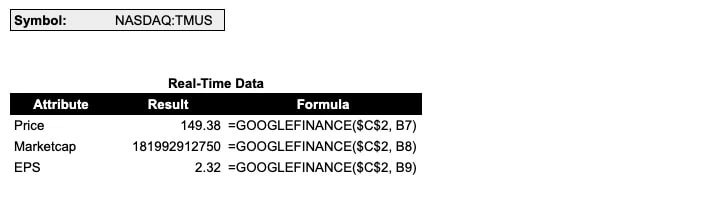

Frequently Asked Questions
Q: How do I use the Googlefinance function?
A: To use the Googlefinance function, you need to enter a stock ticker and an attribute. The attribute can be either real-time (default) or historical data. You can also optionally specify a date range for historical data and an interval for real-time data. The function will then return the value for the specified attribute.
Q: Does the Googlefinance function provide real-time stock data?
A: Yes, the Googlefinance function can provide real-time stock data. You should use attributes from the “real-time” list and not include date ranges in the formula.
Q: Does the Googlefinance function provide historical stock data?
A: Yes, the Googlefinance function can provide historical stock data. You should use attributes from the “historical” list and include date ranges in the formula.
Q: What is the most efficient way to get stock market quotes with Google?
A: The most efficient way to get stock market quotes with Google is to use the Googlefinance function. This function will quickly pull up stock market data from various sources, allowing you to track stocks in real time or view historical data over a given period of time. You can customize the returned data by specifying the attributes and date range. Additionally, you can use the function to track mutual funds and other financial instruments. All of this makes it a great tool for tracking any kind of investment portfolio.
Q: What information does Googlefinance provide?
A: Googlefinance provides real-time and historical stock market data, including open, high, low, close, volume, and other data points. For mutual funds, the function provides information such as the previous day’s closing price, date of reporting, year-to-date return, net assets, change in value since the last report, the percentage change in value since the last report, distribution yield, one-day total return, and more. This makes it a great tool for tracking any kind of investment portfolio.
Quick Recap
Googlefinance is a powerful and versatile tool that can quickly get stock market quotes, track stocks in real-time, or view historical data over a period. Specifying the attributes and date range allows you to customize the returned data easier to get the most accurate and up-to-date information. Additionally, you can use Googlefinance to track mutual funds and other financial instruments. All of this makes it a great tool for tracking any investment portfolio.
Have any questions? Are there other topics you would like us to cover? Leave a comment below and let us know! Also, remember to subscribe to our Newsletter to receive exclusive financial news in your inbox. Thanks for reading, and happy learning!

